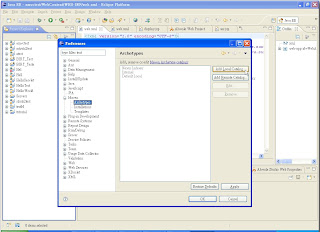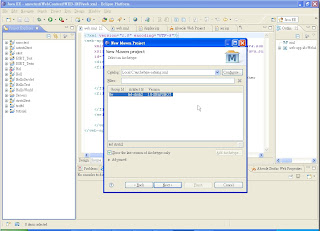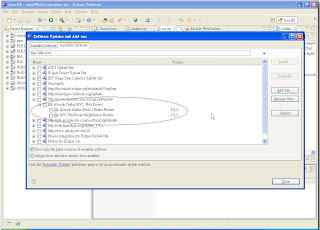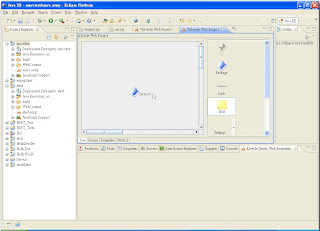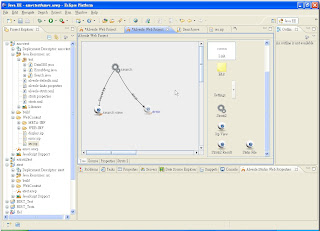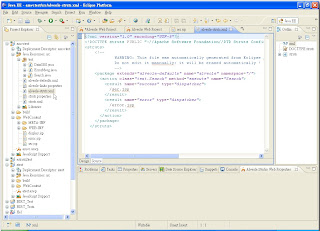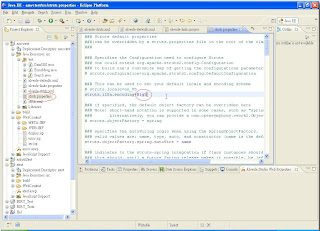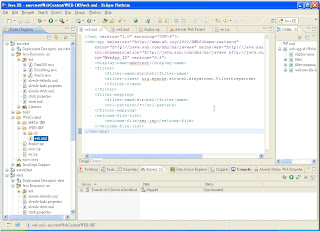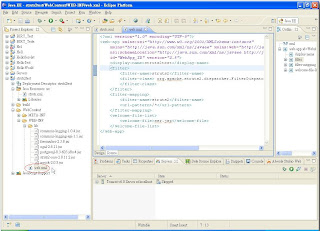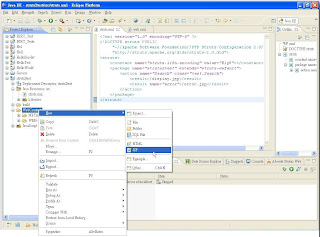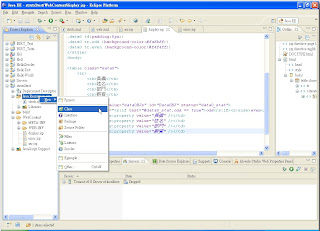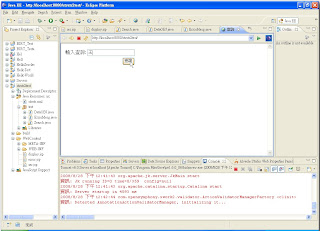說明:同使用 Maven 建立自己的 archetype 這篇
1. 先建立 Maven Project,我就直接用我上一篇的例子,在 DOS Command 下如
下指令或是透過 Eclipse 建 Maven Project (參考上篇):
mvn archetype:create -DgroupId=tutorial -DartifactId=tutorial
-DarchetypeGroupId=tw -DarchetypeArtifactId=ted-struts2
-DarchetypeVersion=1.0-SNAPSHOT
(其中 archetype:create,新版 Maven 建議 archetype:generate)
2. 切換到專案目錄 turorial,下指令 mvn archetype:create-from-project
依據你的 Project 的目錄結構,它會去猜測需要產生的目錄跟檔案,它會
在這目錄 tutorial 下產生 target/generated-sources/archetype 目錄。
3. 再切換到目錄 cd target/generated-sources/archetype/,下指令
mvn install,這時會在你的 local repository 目錄下產生
C:\Documents and Settings\ted\.m2\archetype-catalog.xml 檔案
內容如下:
<archetype-catalog>
<archetypes>
<archetype>
<groupId>tutorial</groupId>
<artifactId>tutorial</artifactId>
<version>1.0-SNAPSHOT</version>
<description>tutorial</description>
</archetype>
</archetypes>
</archetype-catalog>
4. 新增目錄 C:\tmp\archetype,切換到這目錄底下,下指令
mvn archetype:generate -DarchetypeCatalog=local
這段是建立 Maven Project,指定你步驟 3 產生的 local repository
archetype,畫面如下
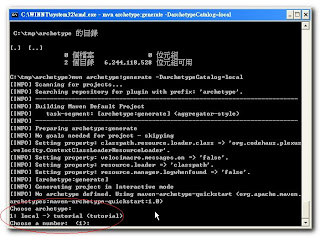
如你再有新增 local 的 archetype,它會在步驟 3 的檔案
C:\Documents and Settings\ted\.m2\archetype-catalog.xml,再增加新
的 local archetype,畫面就會有 2 個以上的選擇,我們選擇 1 按 enter
如下圖依序輸入各參數值,當然你也可以直接下指令如步驟 1,
mvn archetype:create -DgroupId=test -DartifactId=test
-DarchetypeGroupId=tutorial -DarchetypeArtifactId= tutorial
-DarchetypeVersion=1.0-SNAPSHOT
你就不用有選擇視窗,直接產生你的 Maven Project 了

參考網址
http://maven.apache.org/plugins/maven-archetype-plugin/advanced-u
sage.html